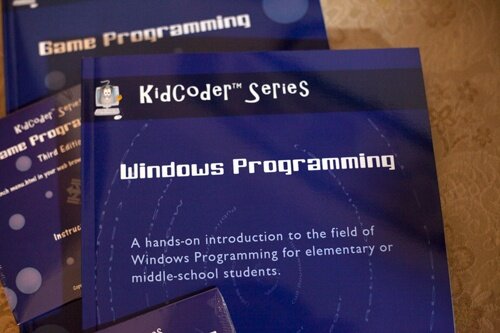

If you have been looking for a computer programming curriculum for your student, Homeschool Programming, Inc. is a quality choice. After researching all the programming curriculum choices out there (from free ones to courses that cost upwards of $250!!!) and calling Homechool Programming to find out more about their courses, we decided we were going to go with Homeschool Programming’s KidCoder series. Plus, it’s super affordable compared to some other options! We had decided to purchase it…. but then we were offered the course in exchange for a review. So, I received this KidCoder course for free in exchange for writing a review. This review is my honest opinion of the product. I was not required to write a positive review.
Their KidCoder Windows/Game Programming series is for 6th to 8th grade. They also have a KidCoder Web Design series for the 4th to 12th grade, and a TeenCoder series for high school students.
To start, some things that are pretty great about this curriculum include:
- You don’t have to have any experience with coding to start this program.
- You don’t have to use KidCoder in order to use TeenCoder – take the course that best matches your child’s interest and grade level.
- If your child is interested in learning this and you aren’t – your child can do this independently!
- You don’t have to purchase any software.

The KidCoder Windows Programming course is the first semester course in the KidCoder Windows/Game Programming series and also the one that we have experience using, so far. Using the free Visual Basic 2010 Express development environment, students learn the basics of programming (data types, variables, expressions, operators, input boxes, working with strings, and lots more!). Visual Basic is basically an easier way for kids to be introduced for programming.
In addition, students will actually create basic programs – like a calculator and their own pong game (remember Atari?). Not only will they create this game, but they will also learn to package it up as an executable file to install on another computer!
My student is a 12 year old boy, who took this curriculum and ran with it. From the first lesson until the very last, he stayed motivated, interested, and was frequently excited as he completed each lesson. In fact, I often heard “Mom, I’m doing it!” from him as he worked.
The curriculum includes a course CD and a textbook – both of which are very well done. We did have the course videos – which are optional. But let me tell you why they are so very helpful and why, I think, they made all the difference for my son.
At first, he didn’t realize there were instructional videos (completely my fault). He started by reading the lesson in the book and then working in the software. He did fine that way in the beginning, but once things got a little bit complex he started getting frustrated. He was having trouble understanding certain things and having trouble finding his errors. That’s when I asked him if he was watching the videos. And that’s also when I realized I failed to introduce him to the videos when I got him all set up.
Once my son started watching the videos, a light bulb went off. The videos explained the concepts introduced in the lessons in a way that was understandable for him and in more depth. The instructional videos also went through each lesson step-by-step, visually, which my son found extremely helpful. And because of the videos, he not only understood what was being taught, but retained it so he could do much of the programming he was learning FROM MEMORY without looking back in the book. And THAT got him excited. And I mean giddy.
The complete Windows Programming course is $70, but for $85 (just another $15) you can have the complete course WITH the instructional videos. I say it’s totally worth the extra $15.
Now, he’s on to tackle the next one in the series: KidCoder Game Programming. We’ll let you know all about that one when he’s finished!
[sam_ad id=”37″ codes=”true”]In the meantime, check out KidCoder (and their TeenCoder): http://homeschoolprogramming.com/
Also, here are some great pro-programming articles and videos, just in case you want a reason for your student to learn programming:
- Computer Programming Helps Develop Math Skills
- Programming = Better Math Skills + Fun
- And this great video about learning programming!
Disclaimer: This product was given to us at no charge in exchange for our honest opinions, we have endeavored to be fully honest and thorough in the review. We are NOT required to give a positive review. There are affiliate links which pay us a small commission on purchases of items when using those links, but they do not affect the cost of the products you purchase. See our full disclosure policy.




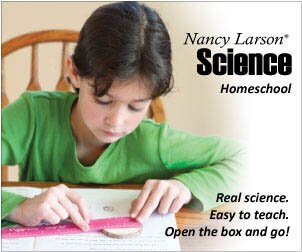 (We earn a small commission when you purchase using these links)
(We earn a small commission when you purchase using these links) 
thank you for writing about this!! i was getting a tad overwhelmed with all all the options out there. we will definitely look into this one!
There are just so many options out there to be found. Please don’t hesitate to contact us with questions, we may have some answers for you. 🙂
We, too, gave 2 big “Thumbs Up” to Kid Coder! Excellent resource!
Glad to hear it! We think it’s a very well-done curriculum and we want everyone to know about it!